

PRODUCT FEATURES
Share Web Content
With Cordoniq, you do more than share online content–you understand it, in real time.
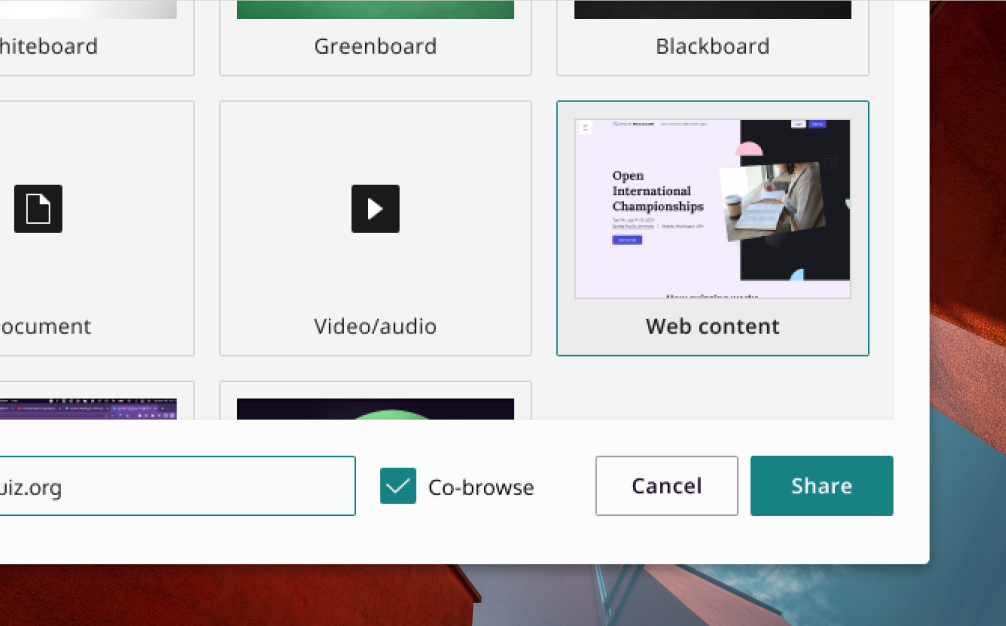
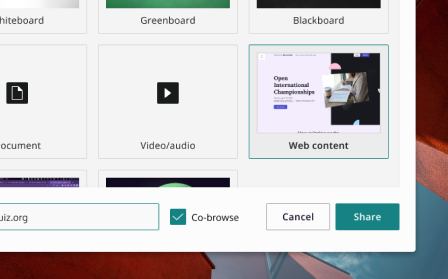
Deliver unified collaborations, now with intelligent insights
This unique feature allows you to easily display web-based applications and videos within Cordoniq’s collaboration interface. As you explore web content, our solution provides real-time context and understanding, directly within your workspace. This eliminates the disjointed and time-consuming task of toggling between screens and enhances client and team interactions.
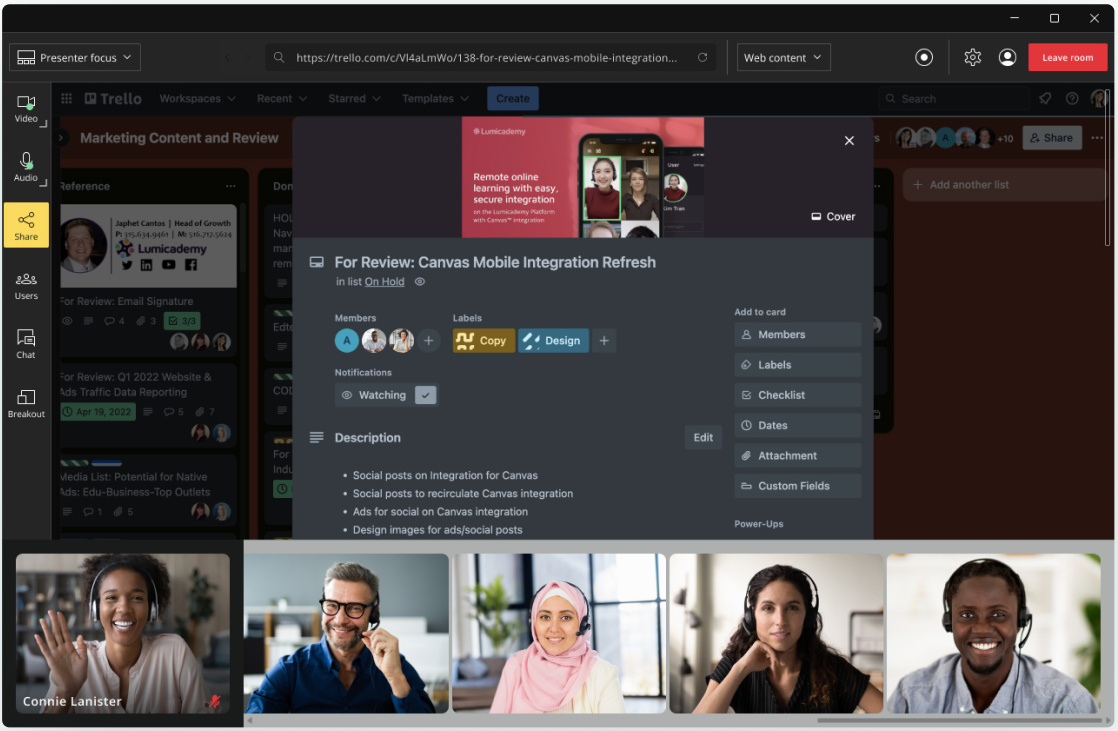
Explore online content with AI-powered understanding
Our platform leverages multimodal AI and provides bidirectional information flow. It gathers the input data from your online collaborations – such as video, audio, text, images and content and provides real-time, contextual insights within the collaboration experience.
Need strategic intelligence? Cordoniq can identify key offerings, pricing models and target audiences instantly while you scroll through your competitor’s website.
Co-editing critical documents? Cordoniq can flag clauses related to specific topics discussed earlier in the meeting or highlight potential areas of concern based on industry standards.
Empower your team with the insights they need to make smarter decisions, faster.
Explore existing web apps
As part of our next-gen UX, you can easily blend off-the-shelf web app solutions–including fully-gamified web services–into the video collaboration experience.
Have a favorite web product or service? Now you can use that solution directly inside the interface of Cordoniq using our Share Web Content capability.
Review at your pace, with AI-driven context
Attendees can interact with screens and documents independently and at their own pace while benefiting from AI-generated summaries, explanations and highlighted information that directly relates to the content being viewed. This increases their comprehension and makes every collaboration more productive and insightful.
Control permissions
As meeting host, you have complete control over attendee permissions. Allow them to scroll, interact with content, watch videos and click links to visit other areas of a website. Or disable all webpage links, so participants can view and scroll through the content independently, while all remaining focused on the same page.
Customize your solution
Looking for a white-labeled solution? With Cordoniq, your development team can leverage native app stores to deliver your company’s own web app or service, along with secure HD video collaboration and state-of-the-art features; including screen sharing, multi-language chat, dynamic control and unlimited rooms that don’t expire.