

Product Features
Collaboration tools
Cordoniq provides a robust set of AI-integrated tools that make every collaboration as immersive and productive as possible.
Speak with an expert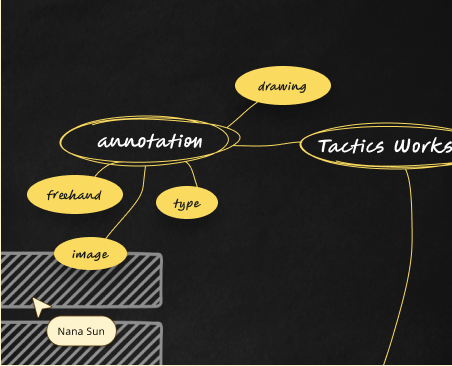
Nana Sun


Streaming media | Real-time AI data capture
Experience high-definition video and crystal-clear audio during meetings—powered by Cordoniq, with cutting-edge AI integration. Our solution intelligently captures data from video and audio streams and feeds it directly into your multimodal AI models (like Gemini, Qwen or ChatGPT) in real time. This enables dynamic querying and seamless incorporation of live input into your collaborative environment.
With this powerful capability, you can instantly track participant speaking time, understand interaction patterns and even gauge attention levels – all as your meeting unfolds. This is ideal for corporate training, virtual classrooms and tutoring sessions.
Enjoy lip-synced audio and intelligent noise and echo cancellation. Audio gain control (AGC) automatically adjusts your microphone’s sensitivity to deliver an even output. The half-duplex audio option prevents participants from speaking over one another while collaborating.
This exclusive feature is available on Mac, PC, iOS and Android TV.
Share web content | Web-based applications & video sharing
Our exclusive Share Web Content feature has a web browser built in that allows you to easily display web-based applications and videos within Cordoniq’s collaboration interface. As you explore website content, our solutions provide real-time context and understanding, directly within your workspace. This eliminates the disjointed and time-consuming task of toggling between screens and enhances client and team interactions.
Cordoniq transforms your online collaborations into intelligent, data-driven workspaces using advanced multimodal AI input. By seamlessly gathering information from documents shared, created, edited and reviewed during your sessions, Cordoniq integrates this data directly into your organization's custom AI models—in real time and bidirectionally. This means you can both learn from the meeting context and receive timely, relevant insights.
Attendees can interact with screens and documents independently and at their own pace while benefiting from AI-generated summaries, explanations and highlighted information that directly relates to the content being viewed. This increases their comprehension and makes every collaboration more productive and insightful.
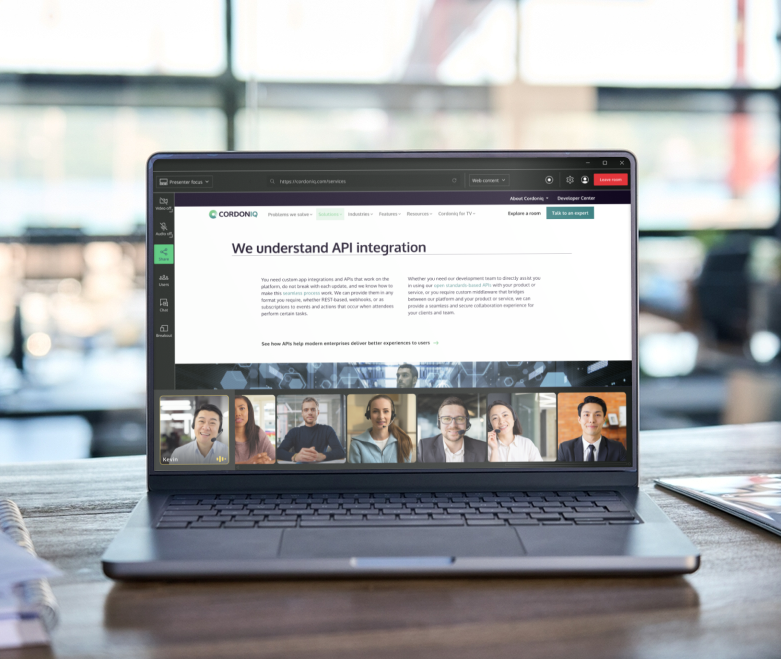

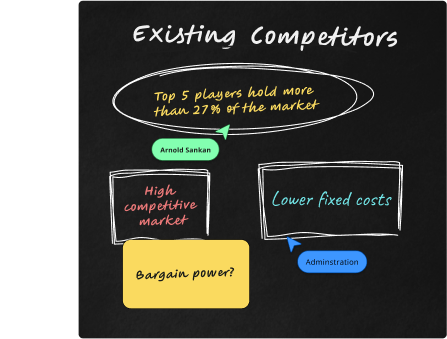
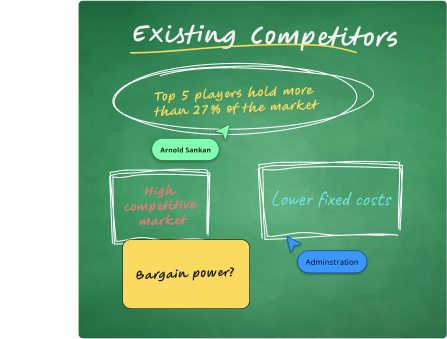
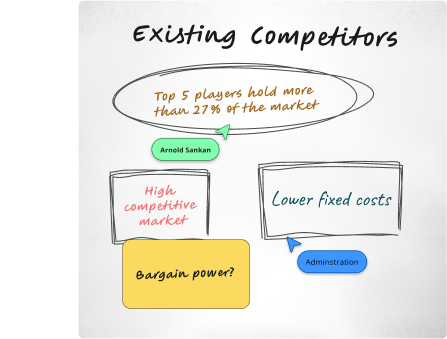
Boards | From sketches to solutions
Cordoniq uses multimodal AI input to actively extract and interpret data from every element in your whiteboarding sessions—whether it's diagrams, sketches, images, text, visual maps, timelines, tasks, sticky notes or annotations. This rich, contextual input is streamed bidirectionally into your AI model, enabling real-time insights and dynamic feedback. The result is smarter, more interactive collaboration across brainstorming, presentations, prototyping, teaching, training and ideation sessions.
Our platform also gives you the flexibility to choose between a whiteboard, blackboard or greenboard interface. This customization lets you adapt the visual experience to fit the setting—whether you're in a classroom, boardroom or team meeting—creating a more intuitive and engaging environment for every participant.
Documents | Context-aware intelligence
Cordoniq streamlines collaboration by automatically capturing and analyzing information from shared documents in real time. This includes text, images and graphs, which are directly processed into your organization's custom AI model to provide immediate data insights during your work sessions.
By tracking edit histories, analyzing content suggestions and surfacing relevant information from past document iterations, Cordoniq ensures that valuable insights are never lost. This fosters faster decision-making, enhances team collaboration and builds a continuously evolving knowledge base that reflects the most current thinking across your organization.
Cordoniq supports over 70 document types, giving you unmatched flexibility in sharing and collaboration. Whether you're working with common office documents or specialized technical files, Cordoniq has you covered. Supported file types include:
- Word processing documents, presentations, spreadsheets and PDFs
- CAD files, project management files and diagrams
- Web formats, image files and more
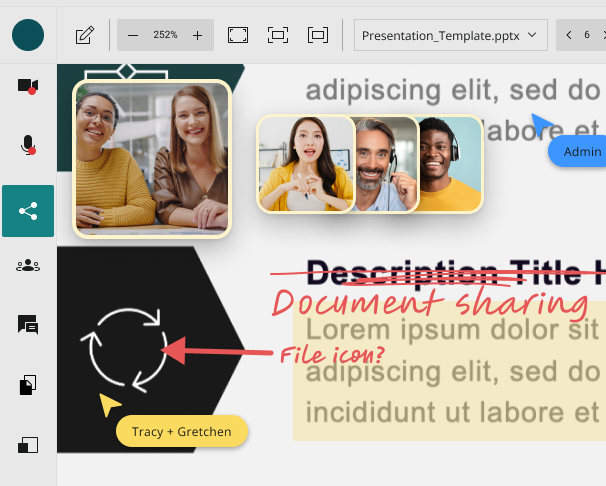
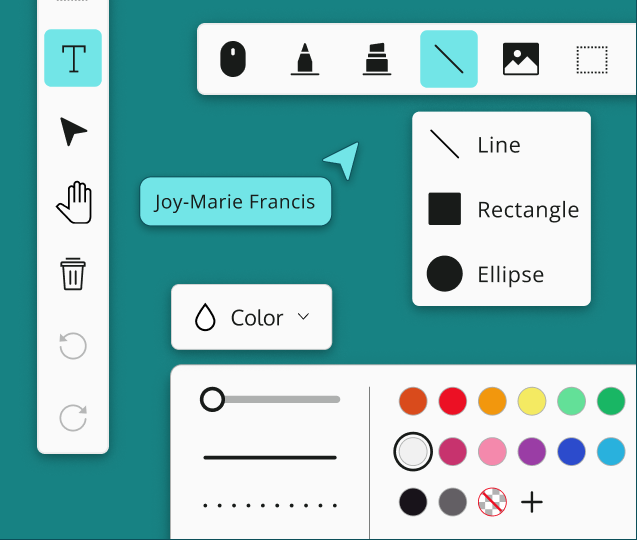
Annotation tools | Visual markup for enhanced collaboration
Cordoniq's in-meeting annotation tools enhance collaboration by allowing users to annotate boards, documents and screen shares, with the added intelligence of multimodal AI integration. Key capabilities include:
- Searching by Visual Content: search for annotations tied to specific visual elements, such as "show me all annotations related to the blue widget," using AI-powered object recognition for precise retrieval.
- Visual Identification: annotate by using gestures or voice commands—like circling with a mouse or saying "highlight this diagram"—enabling the solution to recognize and accurately annotate the intended object.
- Multi-User Multimodal Annotation: multiple users can simultaneously provide input through various modalities (e.g., voice, touch, mouse), while Cordoniq differentiates and manages each participant’s annotations for enhanced teamwork.
Chat | Multilingual & visual communication
Our dynamic chat features provide comprehensive multilingual support, accommodating over 70 languages and character sets. This includes right-to-left (RTL) languages such as Arabic, Hebrew and Farsi. By integrating multimodal AI capabilities, users can upload or create images alongside their text-based queries, which significantly enhances communication and understanding—especially when words alone may fall short. This powerful combination bridges language gaps and enables smoother conversations across linguistic boundaries.
For RTL language users in particular, describing layouts or visual elements through text can be limiting. The ability to upload images allows them to visually identify or emphasize areas of interest, which our solution interprets in tandem with their RTL text. This integrated approach not only facilitates more effective global interactions but also enriches user experience by making communication more intuitive, inclusive and visually driven.
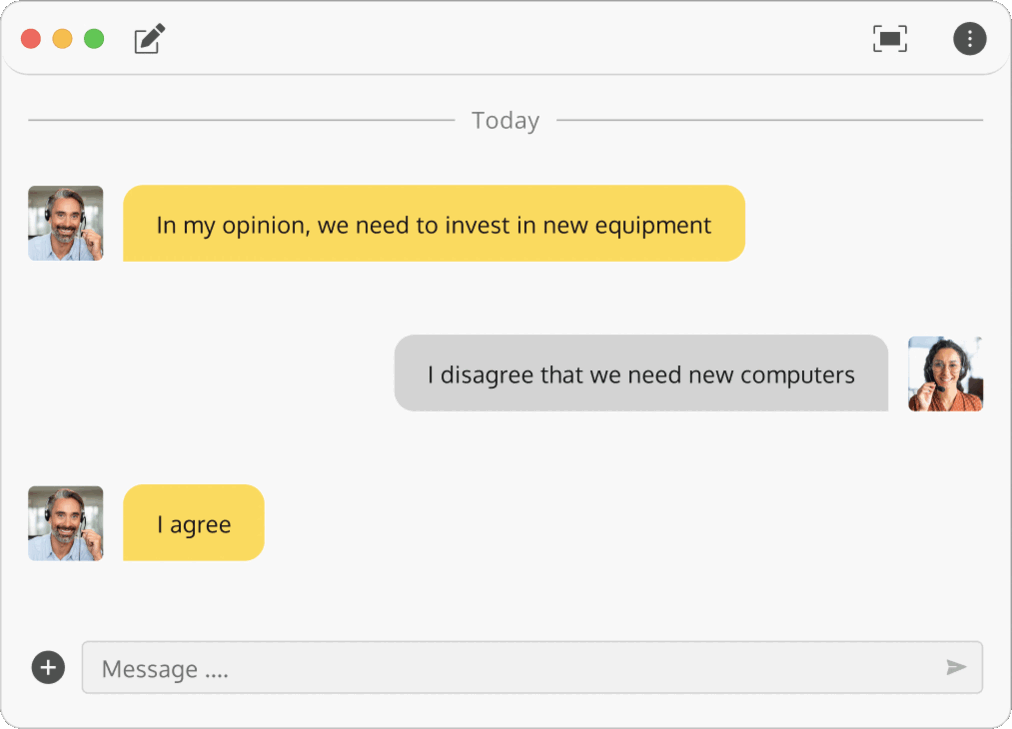
Files | Beyond simple viewing to in-depth understanding
Cordoniq transforms how you collaborate, so you can move beyond simple viewing to intelligent analysis and understanding. By extracting and feeding rich content from your files into your multimodal AI model bidirectionally, Cordoniq delivers instant understanding during live collaboration sessions. The result? Sharper decisions, deeper insights and more efficient virtual teamwork.
- Analyze More Than Just Text: Go beyond the surface. Cordoniq understands content inside diagrams, sketches, images, presentations and spreadsheets, giving you contextual awareness for more accurate interpretations and smarter outcomes.
- Connect the Dots Across Modalities: Whether you're working within a single document or juggling multiple files during a live meeting, Cordoniq cross-references information across formats and modalities—text, visuals and data—to reveal hidden insights and meaningful connections.
- Accelerate Your Review Cycles: Streamline complex reviews by automatically identifying inconsistencies, key areas of focus and critical visual elements. Cordoniq enhances accuracy and speeds up decision-making with intelligent analysis of both text and layout (e.g., legal discovery and trial prep).